Part 4: Project scheduling
scheduling
How to expertly use time management tips and different scheduling methods for your project, including Node diagrams and Gantt charts
Now that we know what work needs to be completed, we need to determine when we can do the work. Projects are time-bound; therefore, a project needs to be completed on schedule or as close to on schedule as possible – some delays may be inevitable. The stress often related to completing a project can be managed by having better control over our time.
A project schedule requires that we know (or can estimate) multiple aspects of each task. This includes how long each work task will take, the dependency of one work task on another, and the amount of effort required for each task. This includes questions such as: which task must occur first?; which tasks can I complete quickly?; which tasks will take the longest?
Remember that if the project is new, or even just new to you, accurately estimating the project (or the individual tasks) time requirements may be difficult. Asking colleagues, friends, etc. maybe be very helpful, especially those who have done the same or similar task before.
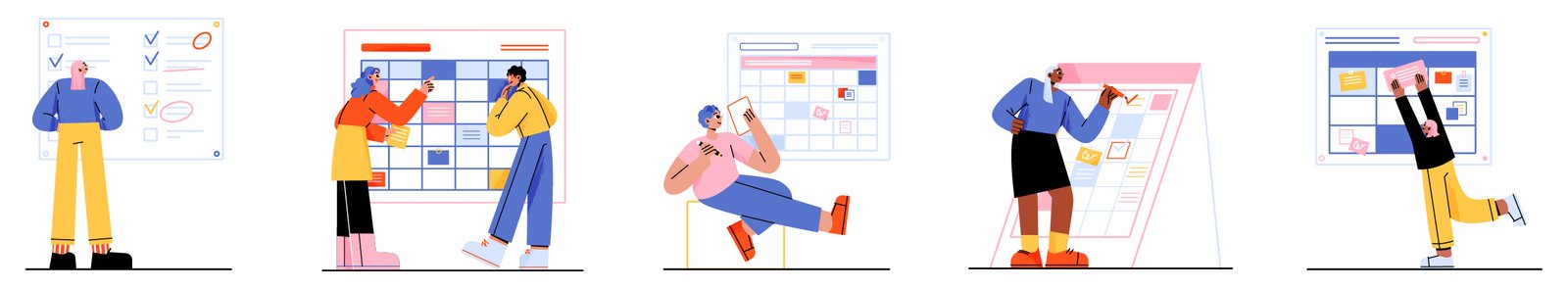
Source: Image by upklyak
Other people’s schedules can complicate project scheduling and timelines considerably. For example, if you rely on a meeting with your supervisor to move forward on your project you may have to wait several days for this meeting so that you can fit into your supervisor’s schedule, even if your own schedule is completely open. In addition, consider the passive time that occurs in between periods of active work. For example, sending an email may only take 10 minutes but we may need to wait for a response before we can proceed to the next task. In that situation, we need to incorporate the amount of time into our project schedule that someone will reasonably need to respond to our email. The difference between passive and active time is the key difference between effort and duration.
Instructions: click on the two tabs below to learn more about each of these two terms.
The amount of work or the time it takes to complete a task. For example, if it takes 6 hours a day for 3 days to complete the data collection for a specific experiment the effort required is 6 x 3 = 18 hours.
There are several techniques for managing project schedules. In this section of the module, we are going to look at two: Node/Network diagrams and Gantt charts.
 Learning activity 7: Self-reflection for scheduling
Learning activity 7: Self-reflection for scheduling
Before we learn about some methods for scheduling, take the time to reflect on your current time management skills. Make a post in Discord to answer the following two questions:
- How do you currently manage your time?
- How well does it work for you?
Examples:
- “I hope it all works out”,
- “I can manage it in my head”,
- “I use a schedule/calendar”.
You can upload images, examples, or resources you have used, too.
Project scheduling techniques
In this portion of the module, we will show you two scheduling techniques specifically used for creating project schedules. Both are effective tools for project scheduling, but which one you decide to use ultimately depends on your personal preferences.
Node and network diagrams
Node and network diagrams are a simple “connect-the-box” style diagram that shows the dependencies of work tasks on each other. The boxes typically name the activity and show duration (either a rough estimate of duration or more exact start and finish times) based on the length of the box. The arrows in the diagram show dependencies between tasks.
Instructions: Click the Play button for an audio description of the image.
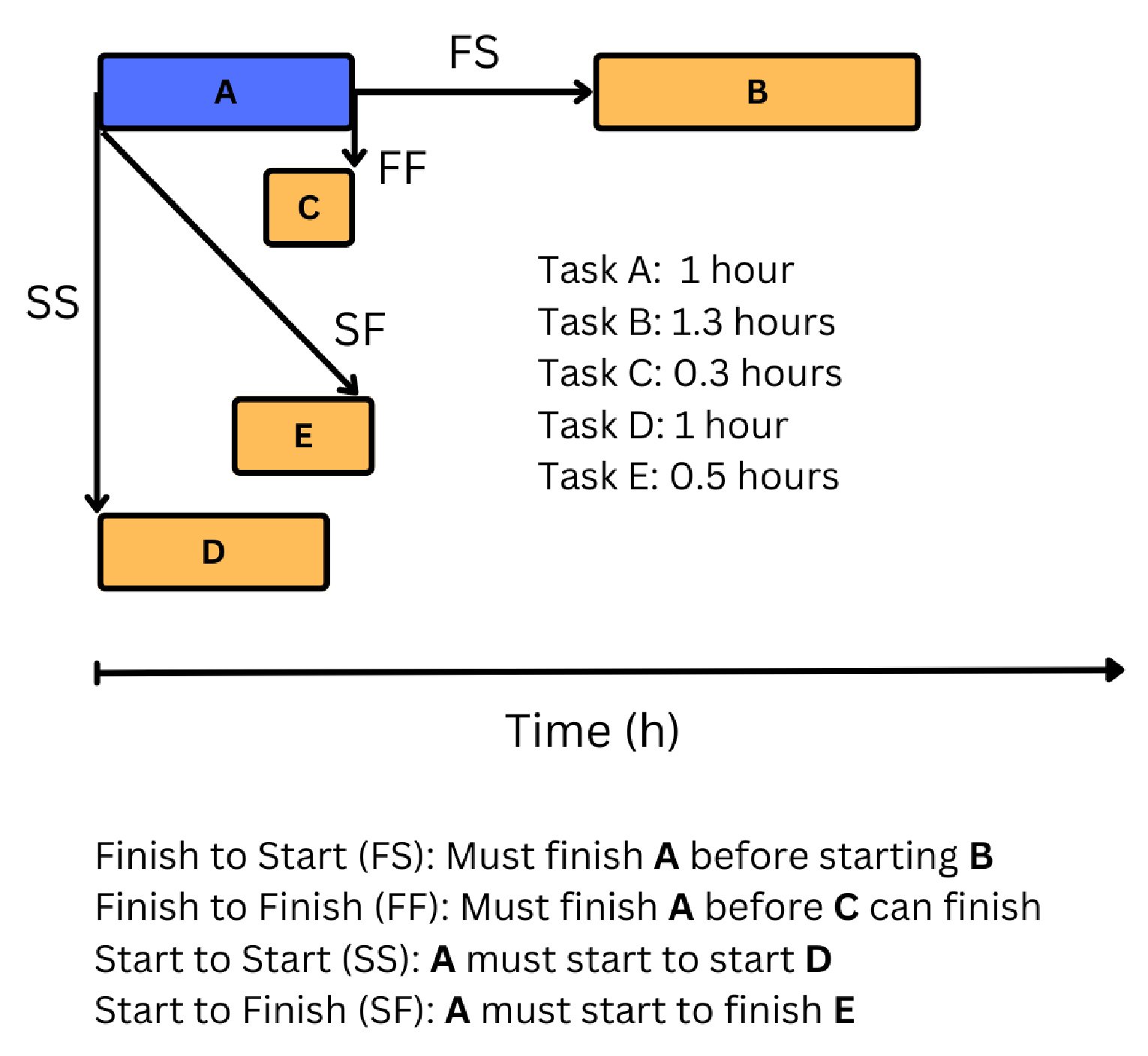
- Dependencies are important to identify during scheduling for several reasons:
- Logically, starting one work task before another is complete may be impossible (e.g., you cannot complete data analysis before the data is collected or resource constraints such as specific equipment only being able to handle one experiment at a time). This situation is known as a finish-to-start (FS) dependency.
- Sometimes, two tasks can occur simultaneously but are dependent on each to finish the overall goal (e.g., you need to both pick up the toys in the living room and vacuum the floor in the room before you can install the new furniture that you bought). This situation is known as a finish-to-finish (FF) dependency.
The critical path: The activities that define the shortest time the project can possibly be completed in.
- If a delay occurs during one of the work tasks on the critical path, the entire project will be delayed.
 Learning activity 8.1: Draw the node and network diagram
Learning activity 8.1: Draw the node and network diagram
Now let’s use a practical example and try to make a Node and network diagram. Below is a list of activities and their estimated duration (in hours) needed to complete each activity. Draw a node and network diagram with this information in your Workbook.
Go to your Workbook and write your answers.
Gantt charts
Gantt charts are another way to graphically represent a project timeline. In this type of diagram, deliverable progress is shown as a horizontal bar that gets filled in as the task is completed. Dependencies are shown with arrows, similar to the node and network diagram.
A Gantt chart is a bar chart illustrating a project schedule. Each bar represents an activity and dependencies are indicated by arrows or by the alignment of bars. In the example, activities 1.1 and 1.2 are aligned start-to-start, such that both activities can begin at the same time because they are not dependent on one another. To contrast, activity 1.2 and 1.3 are aligned finish-to-start, such that activity 1.3 cannot begin until 1.2 is completed.
Instructions: Click the Play button for an audio description of the image.
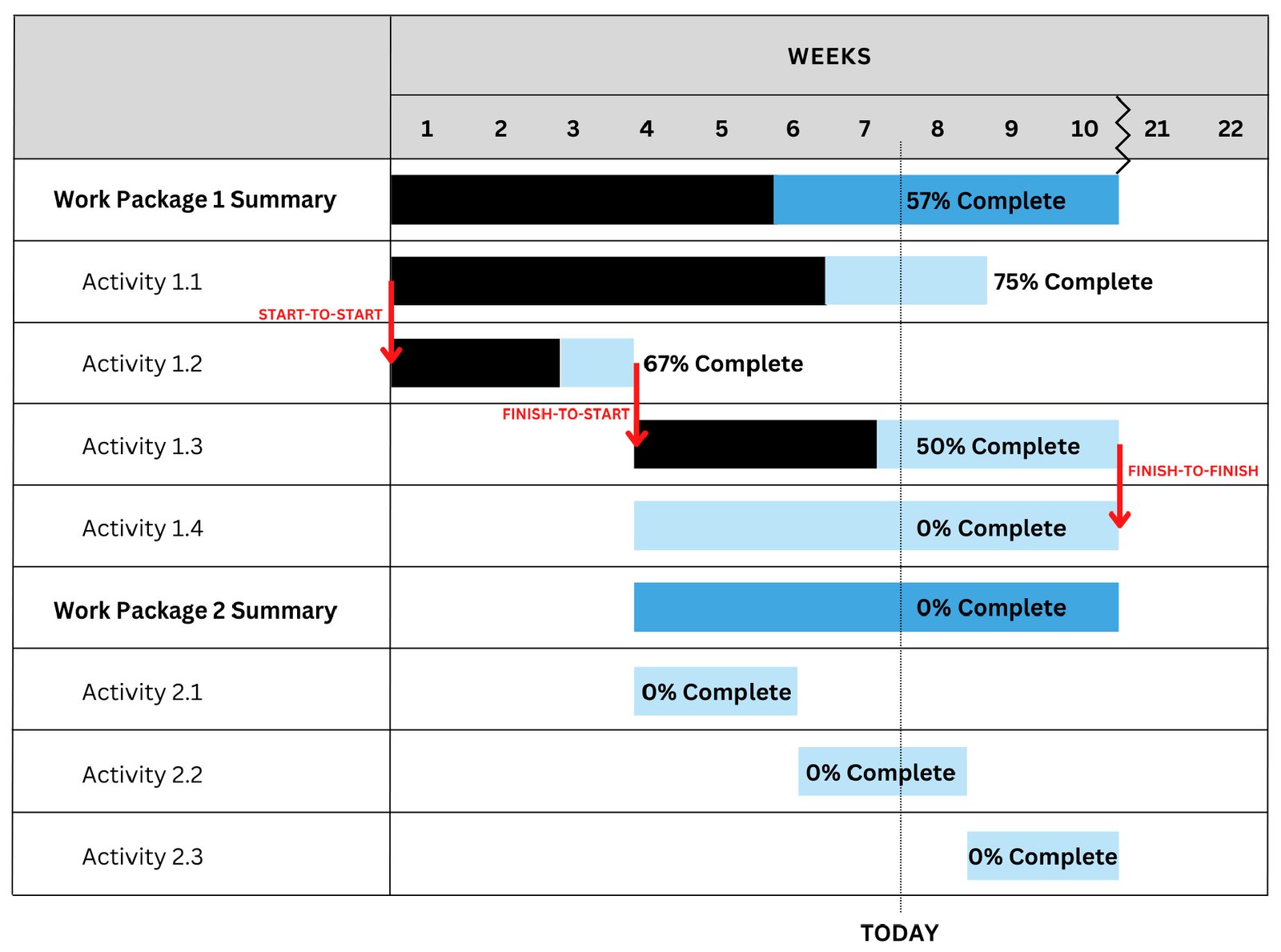
Gantt charts can be more difficult to create, but there are extensive Microsoft Excel templates (like this one) as well as online resources (including Monday.com) that can help organize these charts without too much initial hands-on effort.
Calendar development
In addition to the techniques for managing project schedules, personal AND project calendars can help keep tasks on track from a broader perspective.
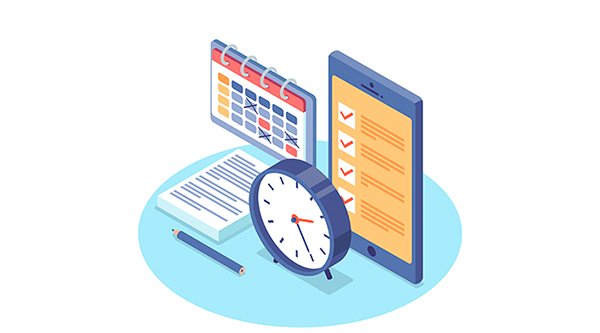
A personal calendar keeps YOU on track and is useful for keeping track of classes, appointments, exams, etc.

A project calendar tracks tasks, milestones, and due dates and can be shared with all team members so that the entire PROJECT stays on track.
Digital as well as analogue (paper and pen) calendars each have their own benefits. Choose what works best for you and what you will actually use. We encourage you to try out various ways, even if they feel uncomfortable at first, so that you can make a more fully informed decision.
The best calendars are as thorough as possible. They include “hard” scheduled activities like classes, appointments, and meetings, as well as other activities like going to the gym, or a lunch break. If it is in your calendar, you are more likely to commit to doing it!
Tip
A lot of people find it useful to “block out” time in their calendar to work on ongoing projects. For example, you might find that you’re very productive at writing between 2 and 3 pm so you schedule “Write Thesis” into your calendar in that timeframe every day. Although you won’t finish writing your entire thesis in that time and your thesis may not be due for months, setting aside time to progress on the project little by little will help in the long run.
In the project “close-out” that we will discuss in a coming section, you will also reflect on whether your time estimates were accurate. That reflection will help you more precisely estimate time for future projects with similar tasks! For example, if you estimated that it would take 15 minutes to edit your resume, but it actually took 2 hours, you will be able to readjust your estimates in your calendar the next time you have to make resume revisions.
Other organization methods
Techniques such as making a Gantt chart, Node and network diagrams, and using a calendar are useful for different reasons. Calendars help you organize your time and schedule work periods while the other techniques are the project timeline and the schedule.
These techniques complement each other to ensure you can stay on top of your project and associated deadlines!
However, each person is unique and some may prefer other organization methods. We’ve listed some other organization methods below:
Task/To-do lists:
Lists tasks that need to be completed, ordered or not. These lists can be made daily, weekly, or per project. If you do choose to create a to-do list for a longer period of time, it would be better to order them either by importance or due dates.
Priority Task Lists:
Lists of tasks that are sorted by priority. Tasks may be grouped together even if they may differ in priority if it’s easier to do them at the same time (e.g., You may need to go to campus to hand-in assignments you’ve graded – high priority – and since you’re already there, it would also be easy to return your friend’s lab coat – low priority – thus, these tasks are grouped together].
Bullet Journaling:
A creative way to map out your tasks and calendar. There’s a variety of ways to do this and this is very customizable. Some people have also created templates online, just search “bullet journal” on the internet!
Agenda:
A diary for your appointments. May also include a calendar and to-do lists.
Combination of techniques/tools:
Mix and match the organizational methods you prefer!
 Learning activity 9: Creating a schedule
Learning activity 9: Creating a schedule
We’ve discussed multiple techniques and methods to schedule your time. Now let’s practice! Using your goal and project from the “setting SMART goals for a project” activity, create a schedule using the method of your choice that includes a weekly timeline as well as important deadlines/target deadlines. Consider using a method that you haven’t used before or that you find less comfortable—this is a great opportunity to enhance your skills.
Consider:
- What are the important milestones within the project?
- What is the earliest and longest possible finish date?
- Are there areas where duration and effort can be distinguished?
- What are the dependencies for the tasks of the desired deliverables?
- Do you need to accommodate other people’s schedules/timelines?
- Conflicts of personal schedules (tasks outside of the project)?
For this activity there is no requirement to share the information; you can complete this activity in your Workbook. Feel free to share ideas and ask questions in discord.
Go to your Workbook and write your answers.
Productivity
Although we’ve described how to schedule your time and plan your project timelines there’s still one critical challenge everyone encounters – lack of productivity.
We all hope to be productive, but the reality is that the task at hand takes time and deep thinking, or takes more time that you expected. For example, you may need to read dozens of research articles before being able to write a single paragraph in an introduction. That time and depth are needed to understand the area enough to write about it (and that’s okay and normal).
As much as we may want to work on our project, procrastination, writer’s block, and other internal aspects may get in the way of our productivity. Sometimes you may feel that you’re not being productive: You may need to do dozens of experiments before some start to work. That’s a normal part of research; in fact, it wouldn’t be research if we already knew the right/successful way to proceed. In short, sometimes a perceived lack of productivity is something we can control and other times it’s not a lack at all and instead is part of doing advanced and challenging work.
Source: Image by wayhomestudio
For the aspects we can control, there are techniques to combat procrastination and distractions.
A method for staying focused and mentally fresh. You’re meant to engage in a “Pomodoro” (steps 1 to 4) uninterrupted. The designated breaks are important so that you can focus more during your designated working time. The steps are outlined below. The pomodoro technique is so popular that many people have designed pomodoro apps and websites!
- Outline your task
- Set a 25-minute timer
- Work on your task until the timer is up
- Take a 5-minute break
- Every 4 Pomodoros, take a longer 15–30-minute break
A method that sorts tasks into a quadrant based urgency and importance. After sorting the tasks, the tasks are then assigned to be done, scheduled, delegated, or deleted based on their position in the matrix (See example image below). Our tendency is to keep doing things that are urgent, to the detriment of attention to the non-urgent, important things. Analogously, spending time of unimportant matters takes time away from the important ones; again, the ideas of scope and planning are very important to be diligent about what aspects are in-scope and when they will be done.
Delegate:
- Proofread undergraduate’s CV for their applications
- Create tables and figures for manuscript
Do:
- Prepare for lab meeting
- Summarize literature review for manuscript
Delete:
- Participate in undergraduate Q&A session about being a graduate student
- Data clean unused dataset for lab’s future use
Schedule:
- Read suggested articles from supervisor
- Draft poster presentation for conference
Outline 5 things you can commit to doing before 11 am the next day, every day. By completing these tasks before 11 am the next day, you can start your next day with a sense of accomplishment and be more encouraged to conquer the new day!
These are just a few popularized techniques people have used to combat procrastination and distractions from work. Feel free to try them out and figure out what works best for you!
Limits to productivity and scheduling
Unfortunately, as much as we try to plan and schedule things there are limits to what we can control. We should acknowledge these limitations in ourselves and our team members.
For example, neurodiversity means that different people approach projects in a variety of different ways. In addition, everyone’s personal lives and experiences may limit working hours or their ability to focus when they are physically present at work.
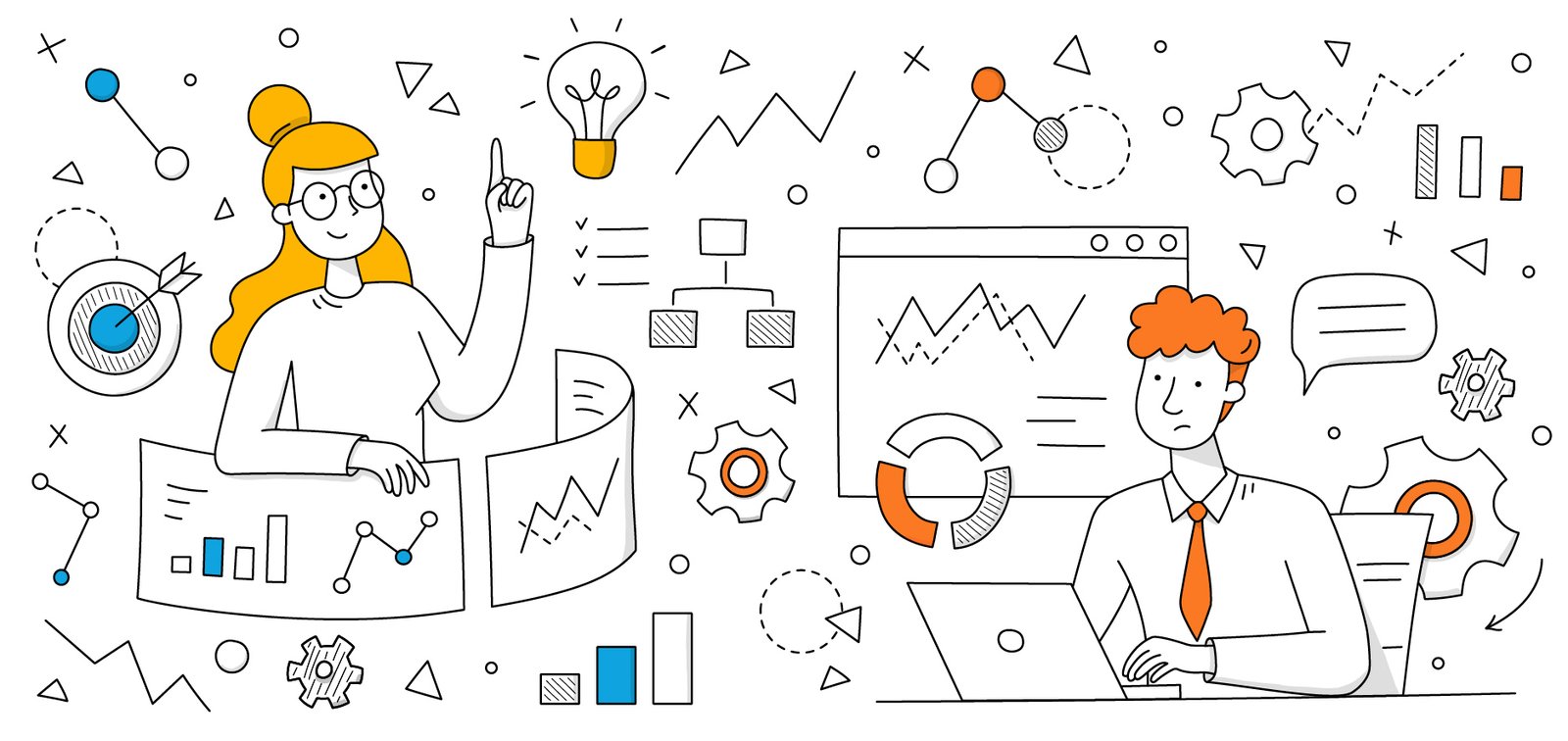
Source: Image by upklyak

Source: Image by upklyak
We need to acknowledge and account for these variations and needs in our project plan and schedule. We should also remember to always respect everyone’s boundaries and to set our own. For example, you may prefer to work on weekends but others may have that time set as outside of business hours reserved for personal time.
In general, account for these factors in your schedule. Often, communicating about what is needed and coordinating deadlines and meetings around any limitations can be the simplest solution. Some other general tips include providing information and questions prior to any meetings so that people have time to process and consider the information, providing clear and concise instructions and actions so that everyone can confirm their understanding, avoiding the use of jargon or metaphors to improve clarity, and allowing for breaks and frequent question periods.
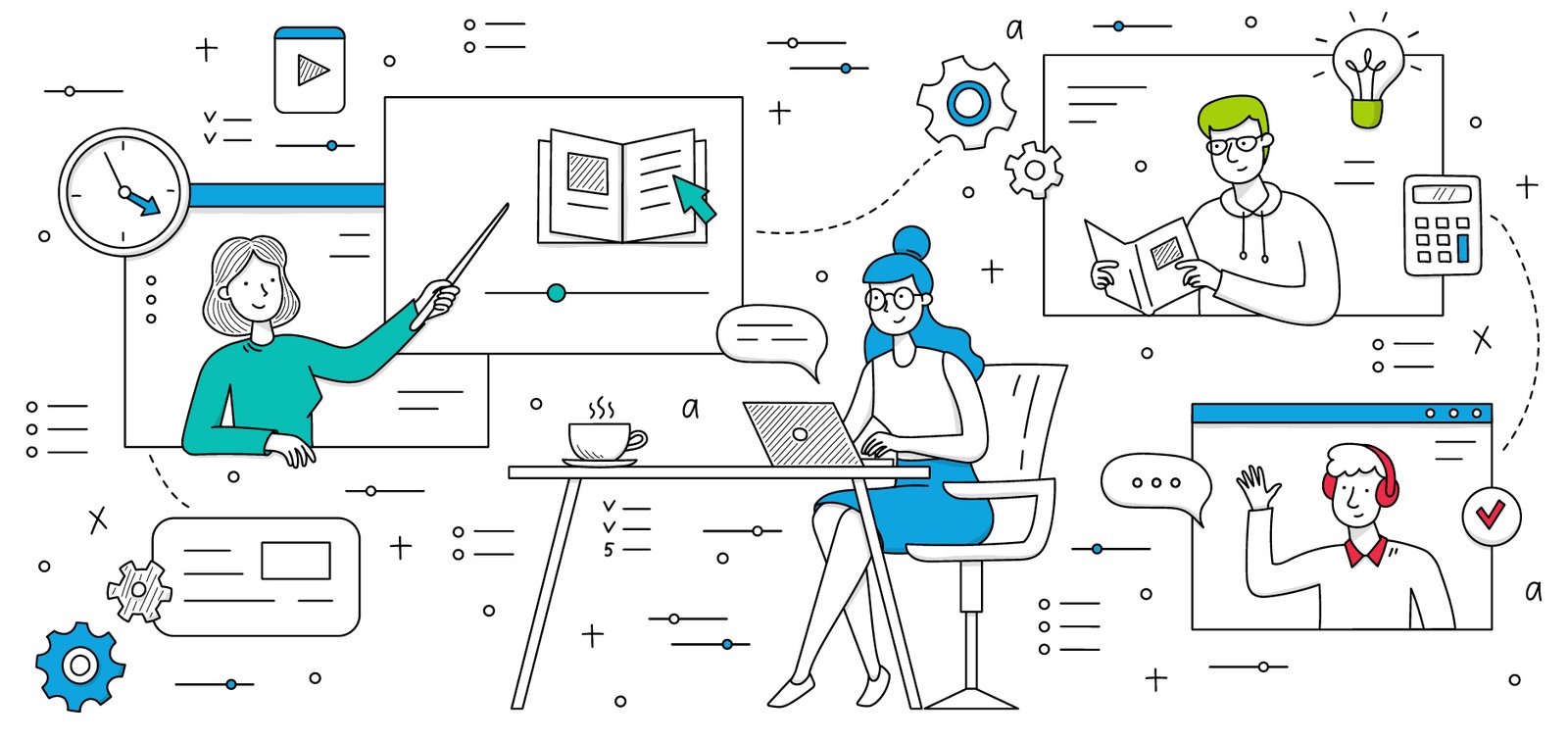
Source: Image by upklyak
